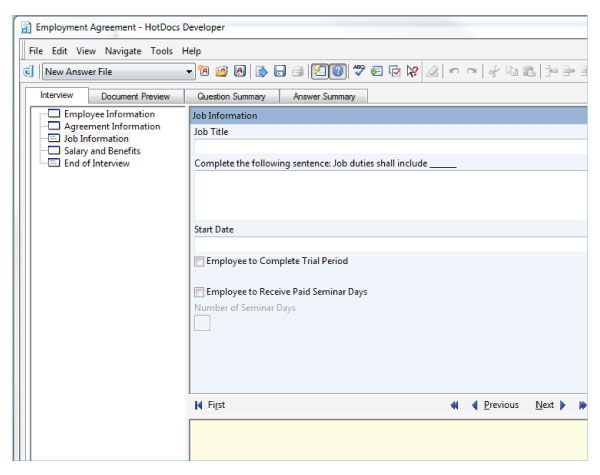
Back to the Basics: What is a HotDocs Dialog?
Many of the posts on this blog assume you already have a basic understanding of the fundamental working parts of HotDocs. However, these “Back to the Basics” posts are specifically designed for those of you who are new to HotDocs, to discuss the basic features that you need to know about. Hope it helps!
For this week’s “Back to the Basics” post, I want to review what a dialog is in HotDocs. Simply stated, a dialog is a group of questions in a HotDocs interview. The information needed to compile a document from a HotDocs template is gathered in an interactive interview. Oftentimes, many pieces of information are needed before the document can be assembled. Instead of asking one information-gathering question at a time, we create dialogs within an interview. Dialogs allow us to group questions that are related into a single interview pane. In the screen shot below, all of the questions about “Job Information” for the employment agreement being assembled are displayed together. After the user finishes filling out all the information in this window, they can hit the “Next” button to advance to the next dialog: “Salary and Benefits.”
Dialogs make it easy to organize HotDocs interviews into logical sections. If you have any questions about dialogs, please leave a comment below.